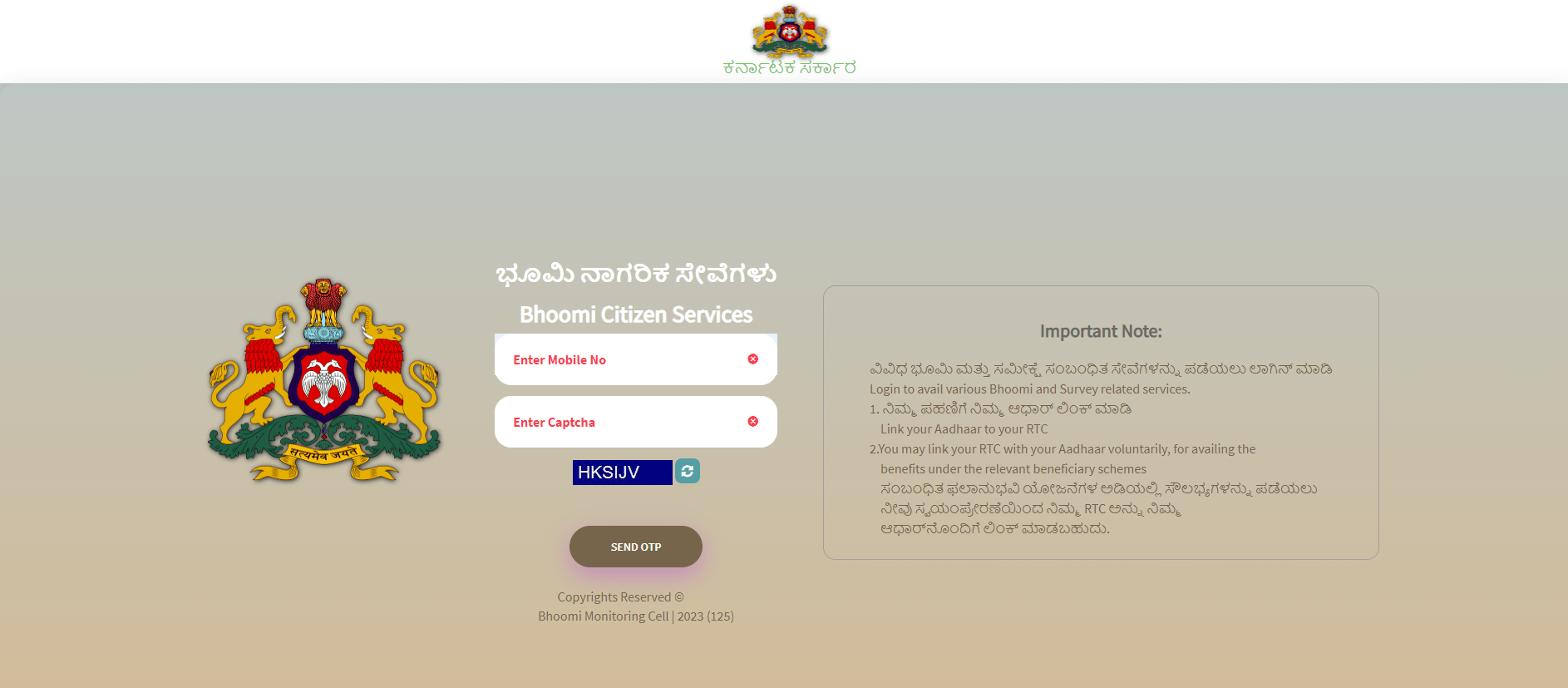KLR stands for Karnataka Land Records, You can apply for various land record services online using the Bhoomi Online portal. Karnataka citizens can get land records in a few clicks.
“Bhoomi” is a digital platform created by the Karnataka government in India for managing and digitizing land records. Its main goal is to offer transparent and efficient services regarding land records to the people of Karnataka. The platform enables individuals to access and view different land-related documents and information.
| i-Wallert Service login >> | Certified Original Copy of RTC and MR, History, Verify, Print and and Other Services |
| Citizen Portal Login >> | Agricultural Land Conversion, i-RTC, Section 109 Permission |
| Survey Document Login >> | Atlas, Survey Pakka Book, Tippan, Akarband, FMB, Survey Prati Book |
| Citizens Registration >> | Linking Mobile Number to RTC to get SMS Alert |
| Bhoomi Online Login (Mutation Services) >> | Inheritance Khatha change, Land conversion, Land Acquisition, Phodi, Pledge & release, Objection, RTC Typological Correction |
| EODB Services Login >> | Data Entry for Basic Details and Upload the documents related to Crackers, Explosive, Petroleum, Cinemas by Citizen |
| Portal | Bhoomi Online RTC |
| for | RTC (Pahani), MR and Other Land Records Karnataka |
| Launched by | Government of Karnataka |
| Managed by | Bhoomi Monitoring Cell (BMC) Revenue Department |
Karnataka Land Records Available on Bhoomi Online
- RTC Services >
- View RTC and MR
- View Khata Extract
- View RTC information
- I-RTC
- I-RTC Wallet
- Report Services >
- Dispute Cases
- Village Wise Pendency
- Bhoomi Dashboard
- Bhoomi RTC Mutation History
- Bhoomi DI Dashboard
- Land Conversion Services >
- Apply Online for Land Conversion
- View Conversion Request Status
- Download Final Conversion Orders
- Survey (SSLR) Services >
- Viewing of Survey Documents
- Request for Survey Documents
- Revenue Maps
- Other Services >
- Citizen Registration
- RTC XML Verification
- Bhoomi Online Mutation Services
- EODB Services
- Bhoomi
- Crop Loan Waiver System
- Mojini
- Parihara
- Name Matcha Algorithm
- Dishaank
- Pahani Online | i-RTC
- Citizen Portal
- Binary File to Convert ISFOC to Unicode
i-RTC Wallet (i-Wallet Services) Login
To use i-Wallet Services you need to login if you are a new user can register by giving your basic details. Once you login you can access various kinds of services online we have mentioned below.
i-Wallet Services
- I-RTC
- I-MR
- Nadakacheri Services
- Wallet Manager
- I-RTC History
- Crop Loan Waiver Certificate Bank
- Crop Loan Waiver Certificate PACS
- Survey Document
- Re-Print I-MR
- Re-Print I-RTC
- Verify I-MR
- Verify I-RTC
- I-MR History
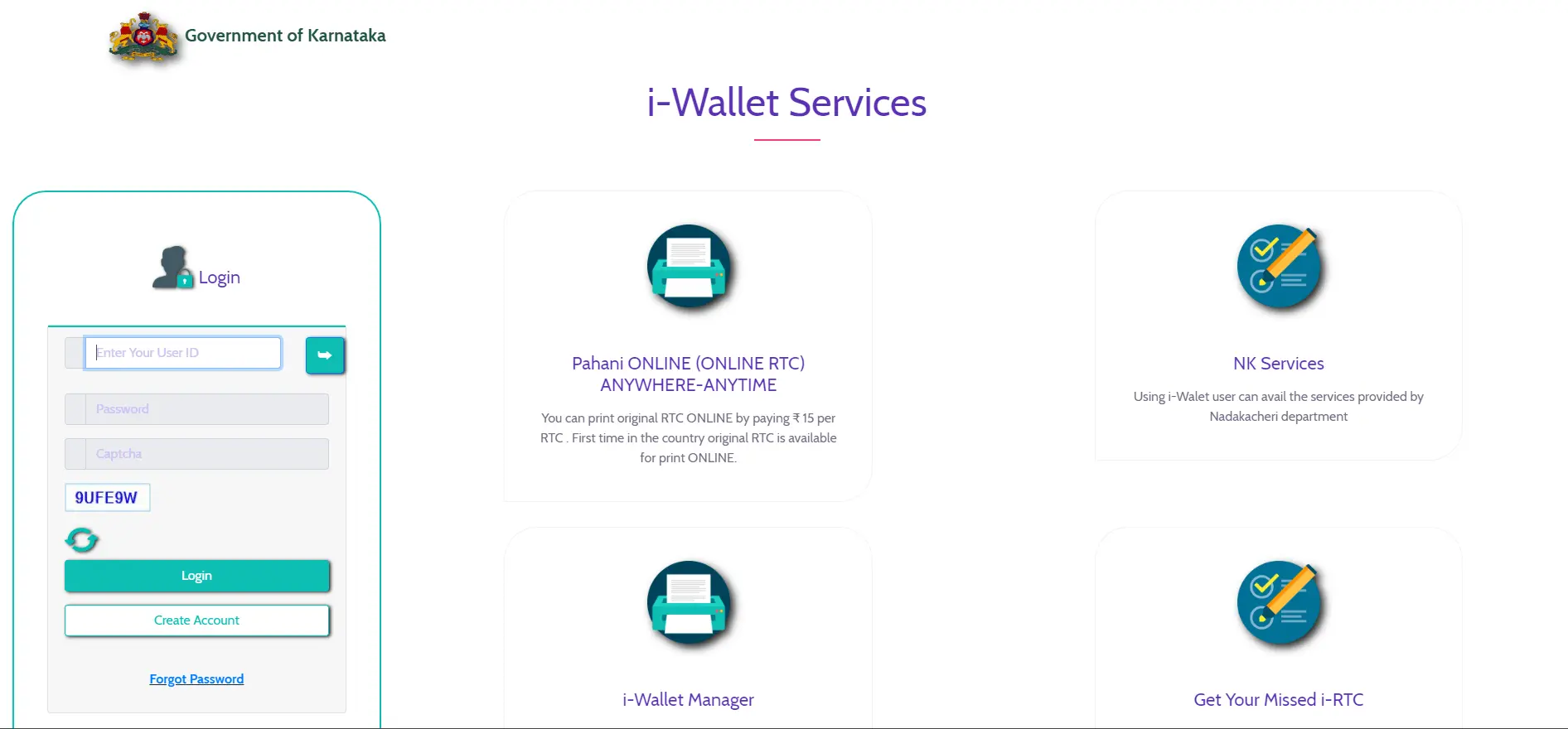
To apply for the above services log in to this portal and apply for any services. If you are a new user then register.
Citizen Login for Revenue Services
To use Citizen Revenue Services you need to login if you are a new user then register by giving your basic details. then login to this portal to use the below services.
- Agricultural Land Conversion
- i-RTC
- Section 109 Permission
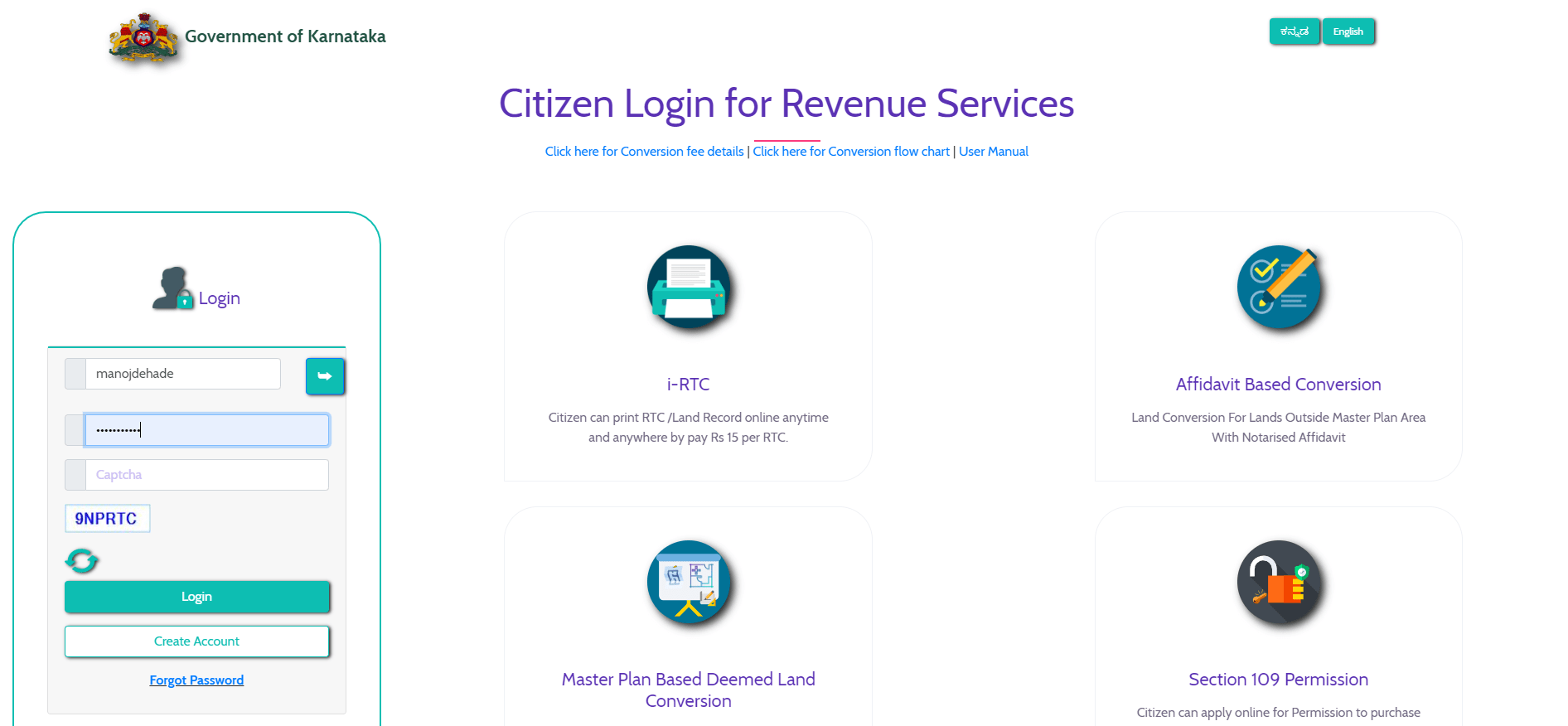
In order to avail of the services mentioned above, please access the portal and submit your applications. If you are a new user, kindly proceed with the registration process.
Survey Document for Citizen
In order to utilize Survey Document Services, it is necessary to log in. If you are a new user, you can register by providing your basic information. After logging in, you will have access to a variety of online services, which are listed below.
- Atlas
- Survey Pakka Book
- Tippan
- Akarband
- FMB
- Survey Prati Book
- Other Survey Document
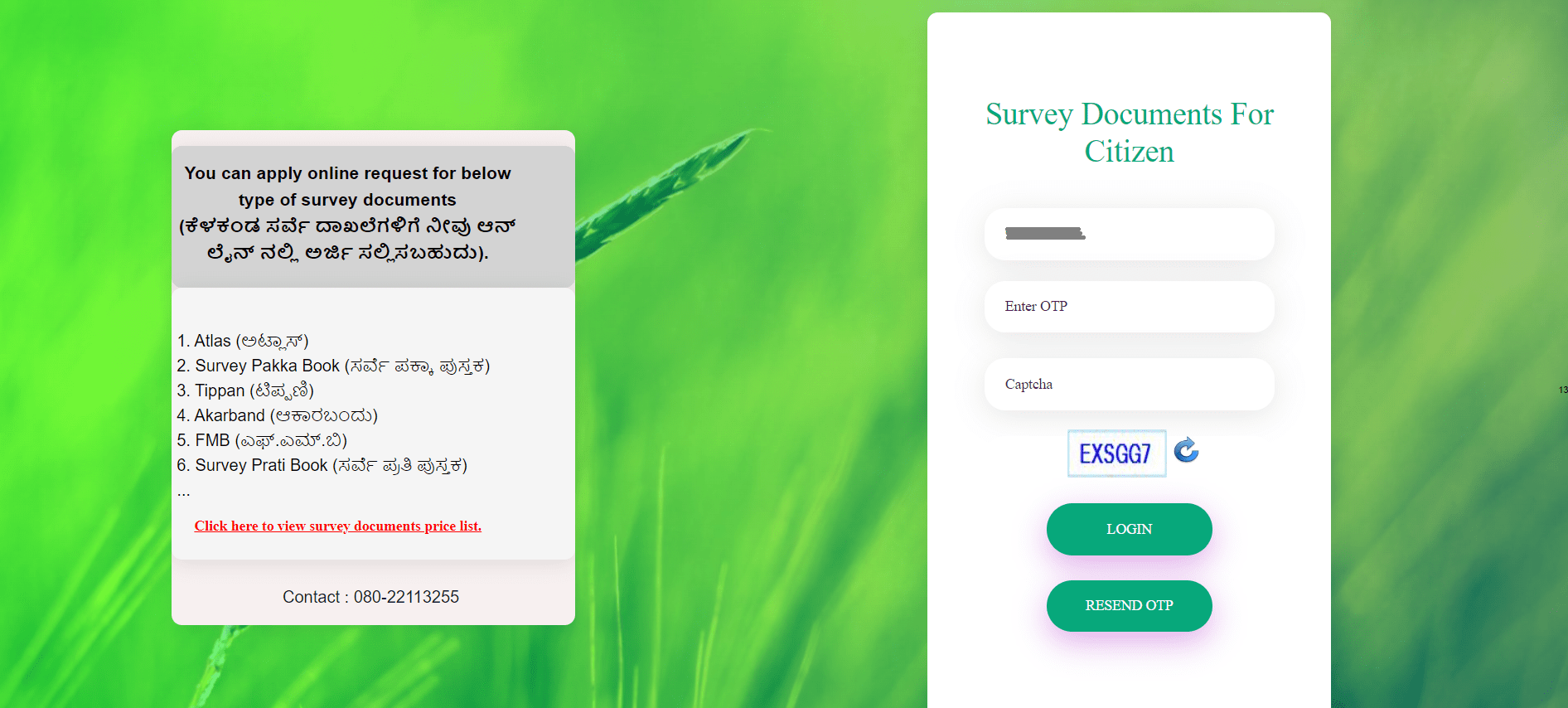
To login enter your mobile then enter the OTP received on your mobile after that enter the captcha and click on the Login button.
Bhoomi Citizen Services
You can link your mobile number to your RTC to get the SMS alert. You can login just entering your number and captcha then click on Send OTP after that enter the OTP received on your mobile and click on Login button.
Once you login you can link your Mobile Number with your RTC. After registering your number you will get an SMS alert on your RTC.