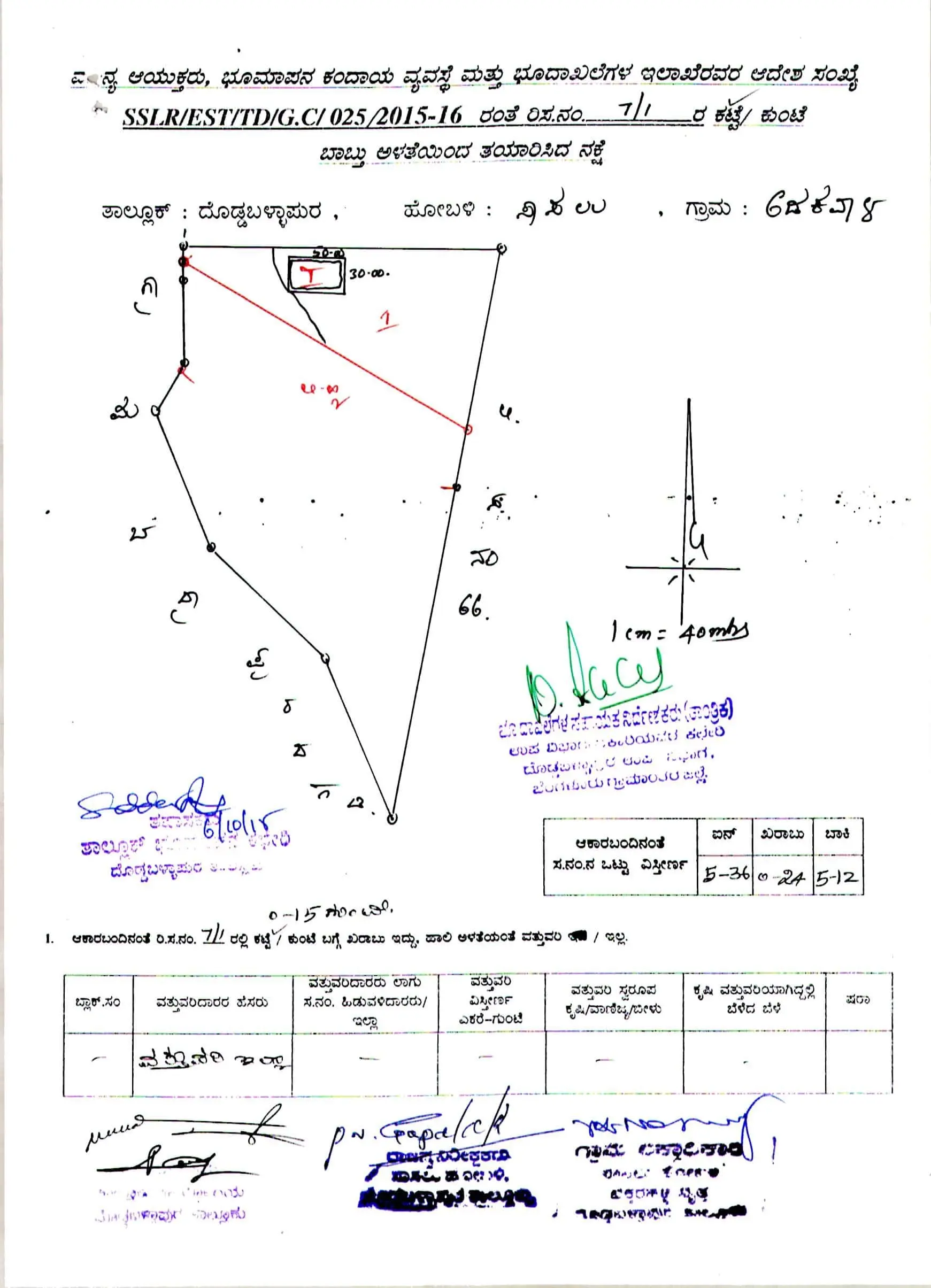You can now get Karnataka Revenue Maps online. This Revenue Maps (ಕಂದಾಯ ನಕ್ಷೆಗಳು) Service provides Maps in pdf file. You can download your Land Survey Maps using this service.
| Subject | SSLR Revenue Maps (Land Survey Maps) – Service 3 |
| Portal | Land Records Karnataka (Bhoomi Online) |
| Official Website | landrecords.karnataka.gov.in/service3/ |
Below are the Services Provided Under the Revenue Maps Project
- Cadastral Map
- BBMP
- Lake(Digital)
- Lake(Survey)
- Survey Details
- Other Services
Visit the Revenue Maps Page
You can access the Cadastral Map, BBMP, Lake (Dital/Survey), Survey Details, and Other services on the Revenue Maps Page. Just visit the Official link of Revenue Maps and select the service that you want.
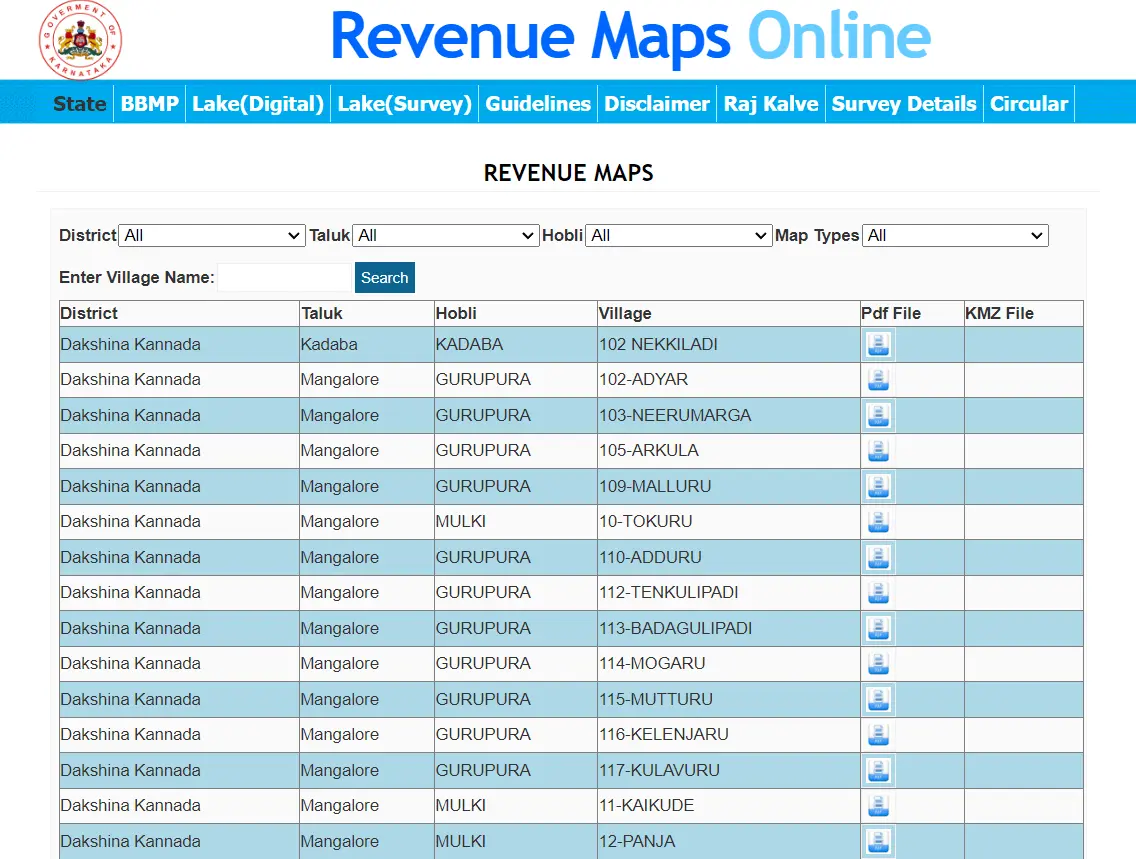
Cadastral Map Karnataka
To check your Cadastral Map click on the State tab after that select your District, Taluk, Hobli, and Map Types, then enter your Village Name and click on the Search button. As a result, Village list will appear on the screen. Now click on the pdf file icon to download the Cadastral Map pdf.
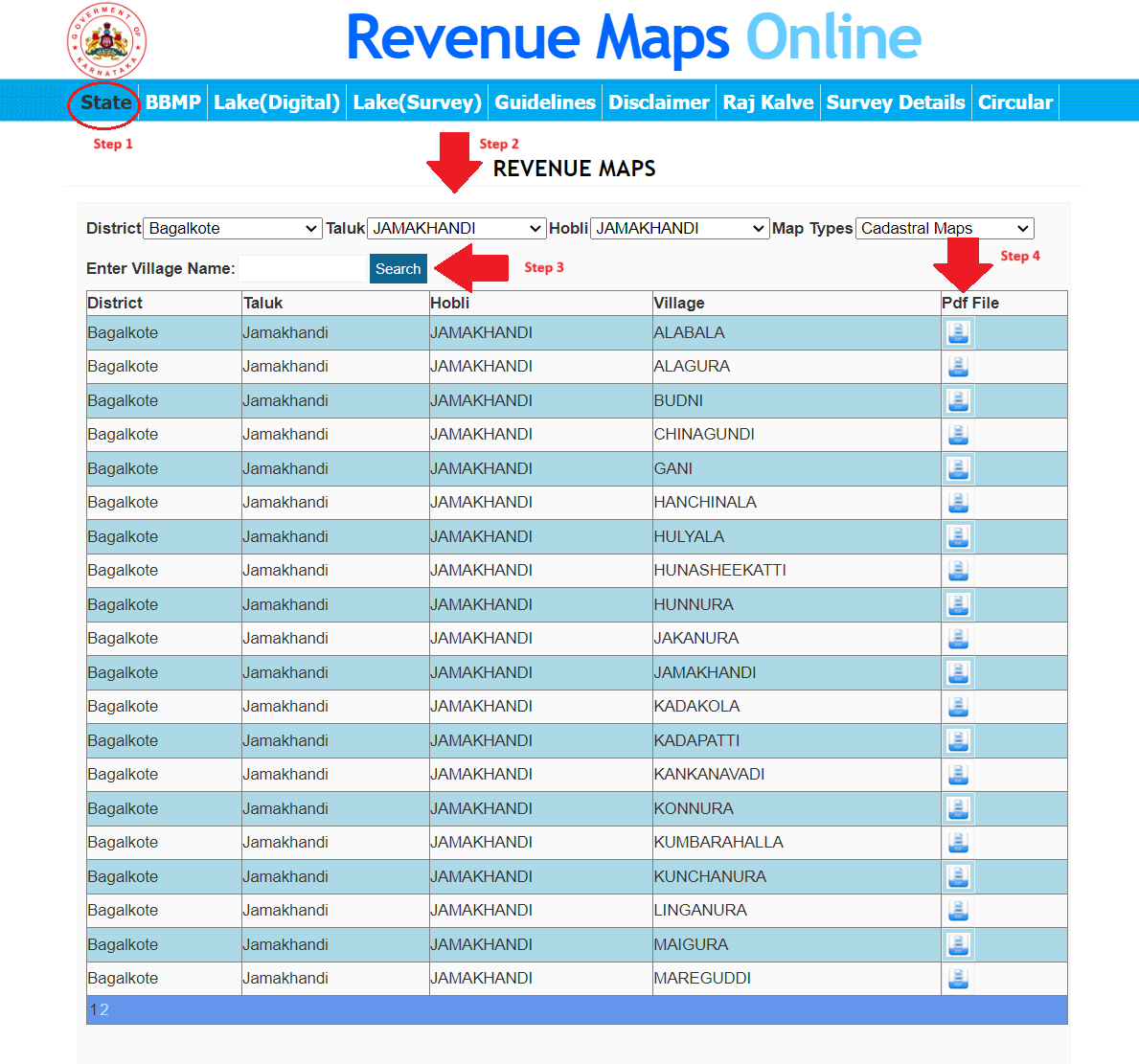
In the new tab your Cadstral Map will open you can Download or Print it. You will get a Map view of your village with color lines.
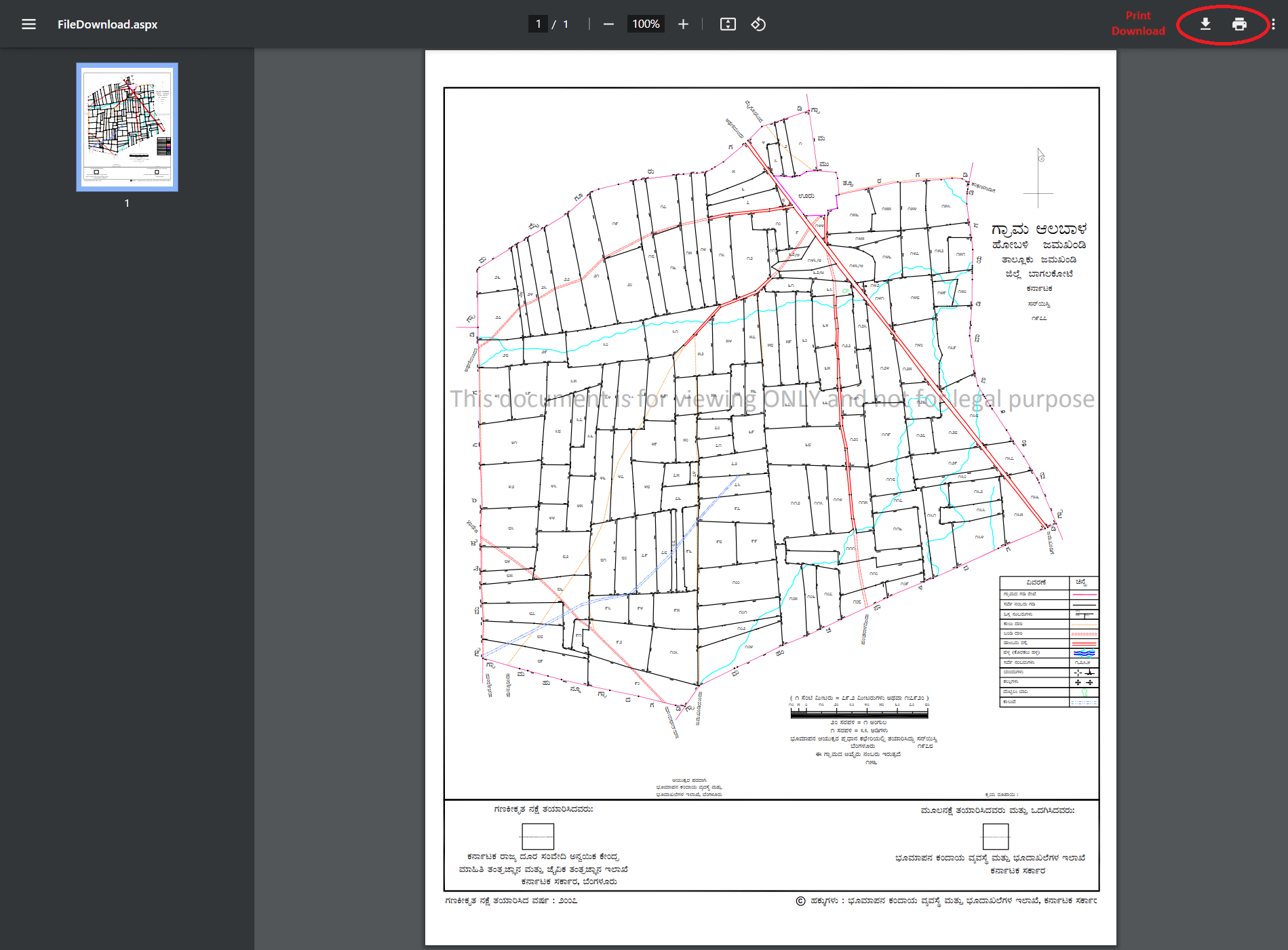
BBMP Map
To check your BBMP Map click on the BBMP tab after that select your Ward from the menu then enter your Village Name and click on the Search button. As a result, the Village list will appear on the screen. Now click on the Map file icon to download the BBMP Map file.
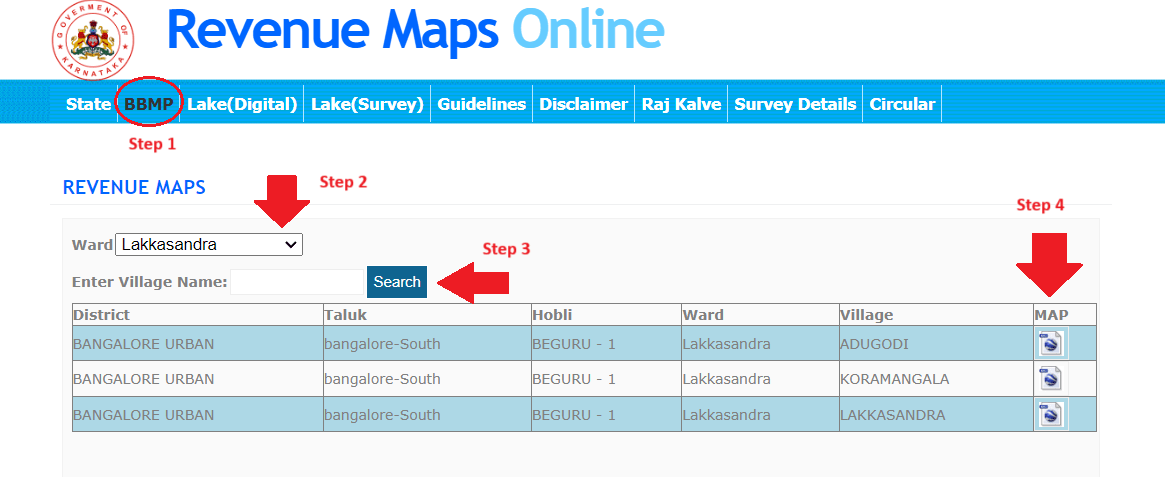
After downloading the KMZ file you will require Google Earth to open this file. Open google earth click on the File tab then Import KML/KMZ file. Now you can view the BBMP Map in Google Earth.
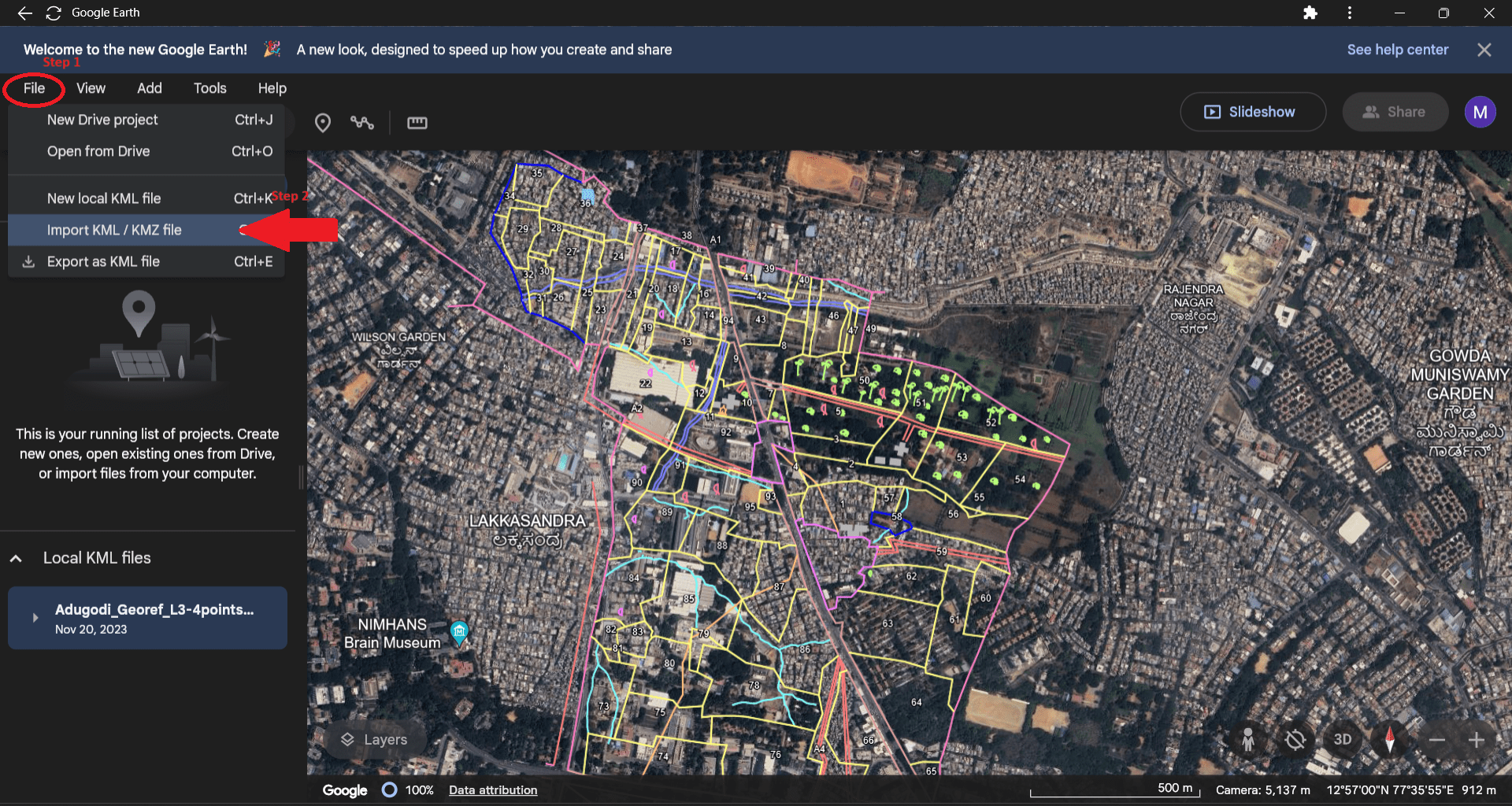
Lake Map (Digital)
To check your Digital Maps of Lakes click on the Lake (Digital) tab after that enter your Village Name and click on the Search button. As a result, the Village list will appear on the screen. Now click on the JPEG file icon to download the Lake (Digital) Map file.
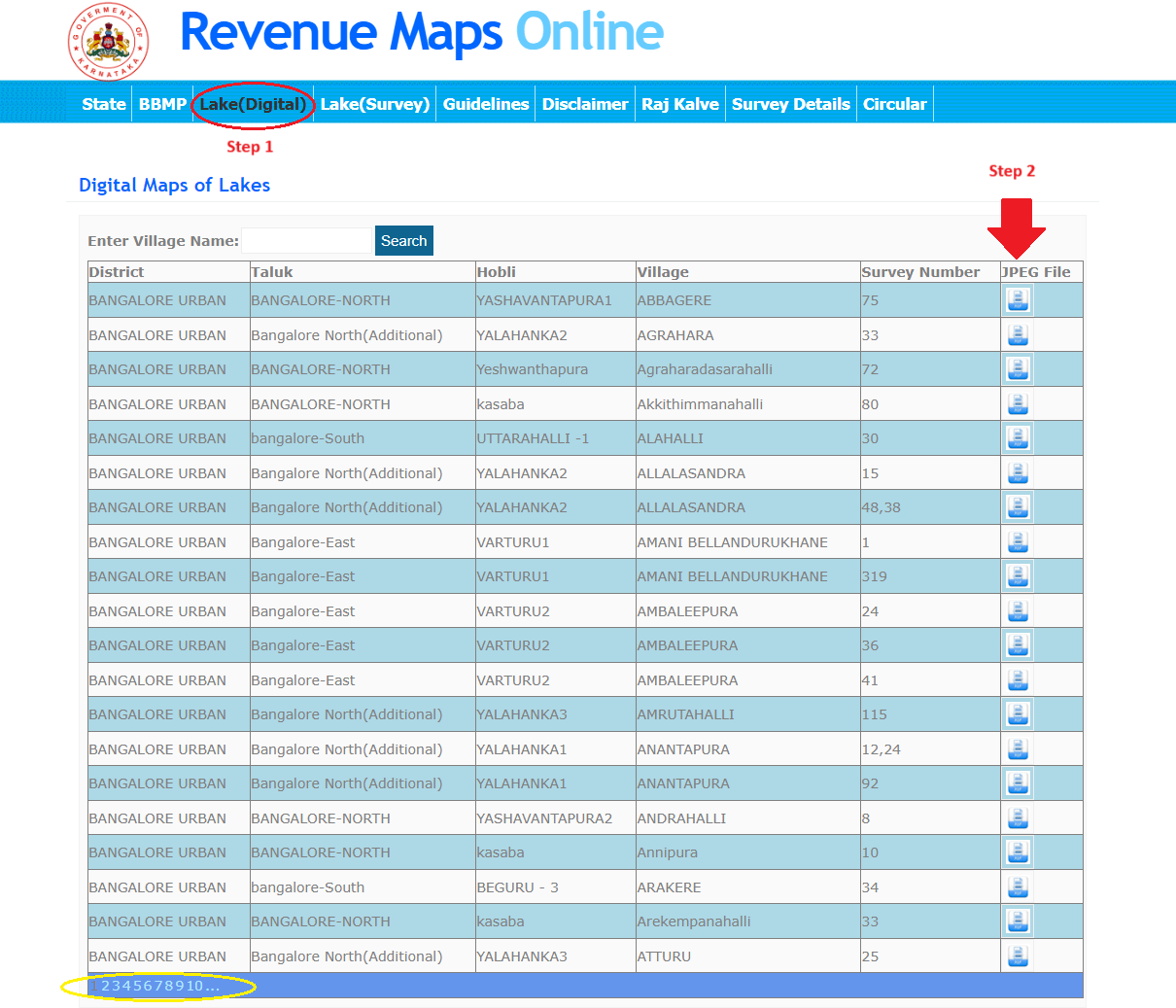
After downloading the JPEG file you will able to View the digital map of Lake with Information.
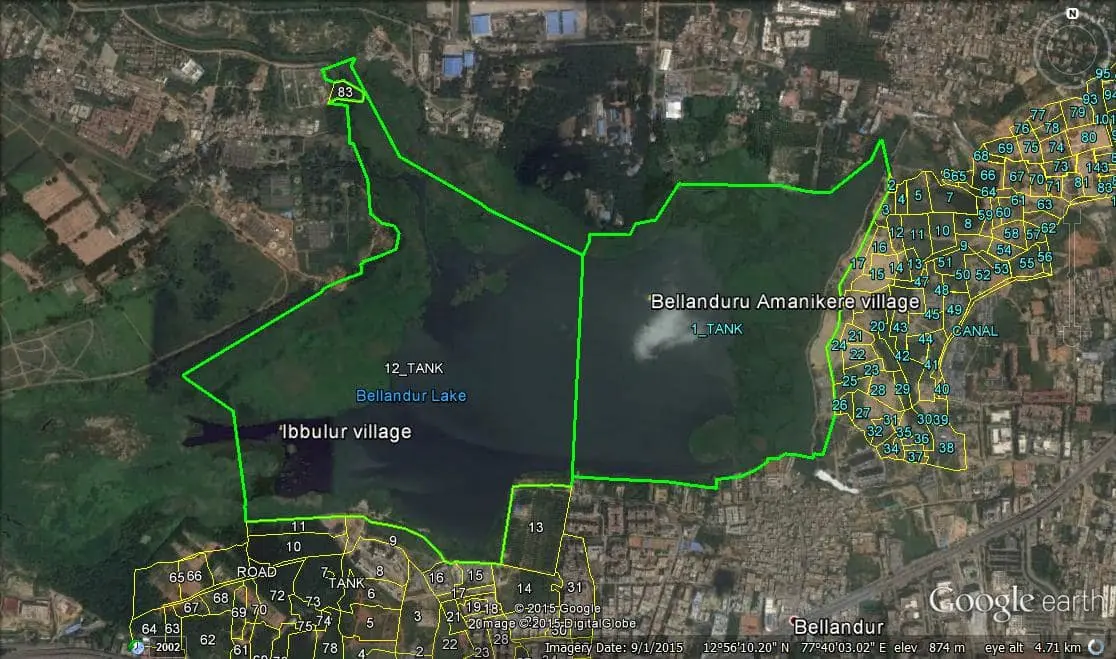
Lank Map (Survey)
To check your Survey Maps of Lakes click on the Lake (Survey) tab after that enter your Village Name and click on the Search button. As a result, the Village list will appear on the screen. Now click on the JPEG file icon to download the Lake (Survey) Map file.
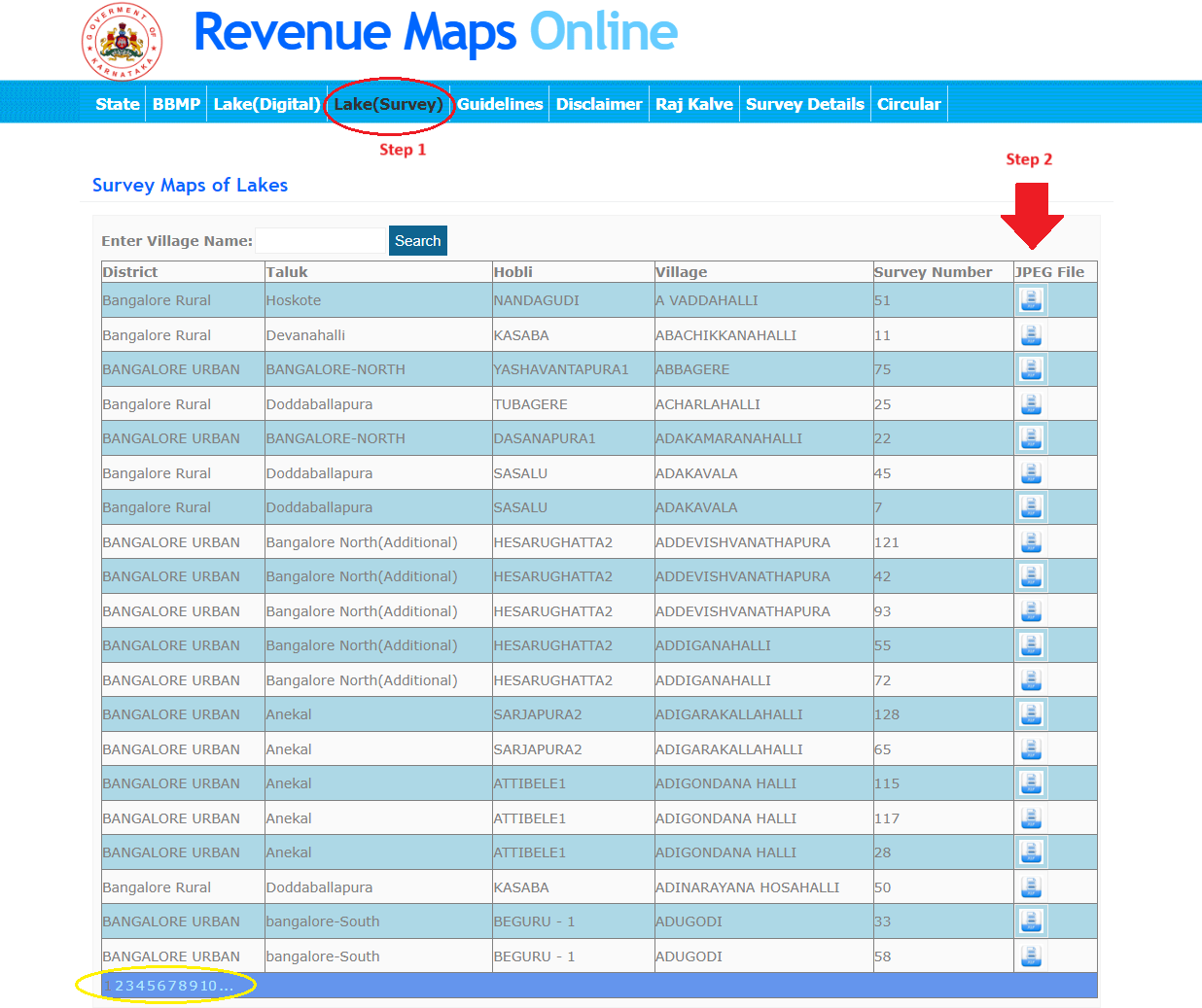
After downloading the JPEG file you will able to View the Survey map of Lake with Information.